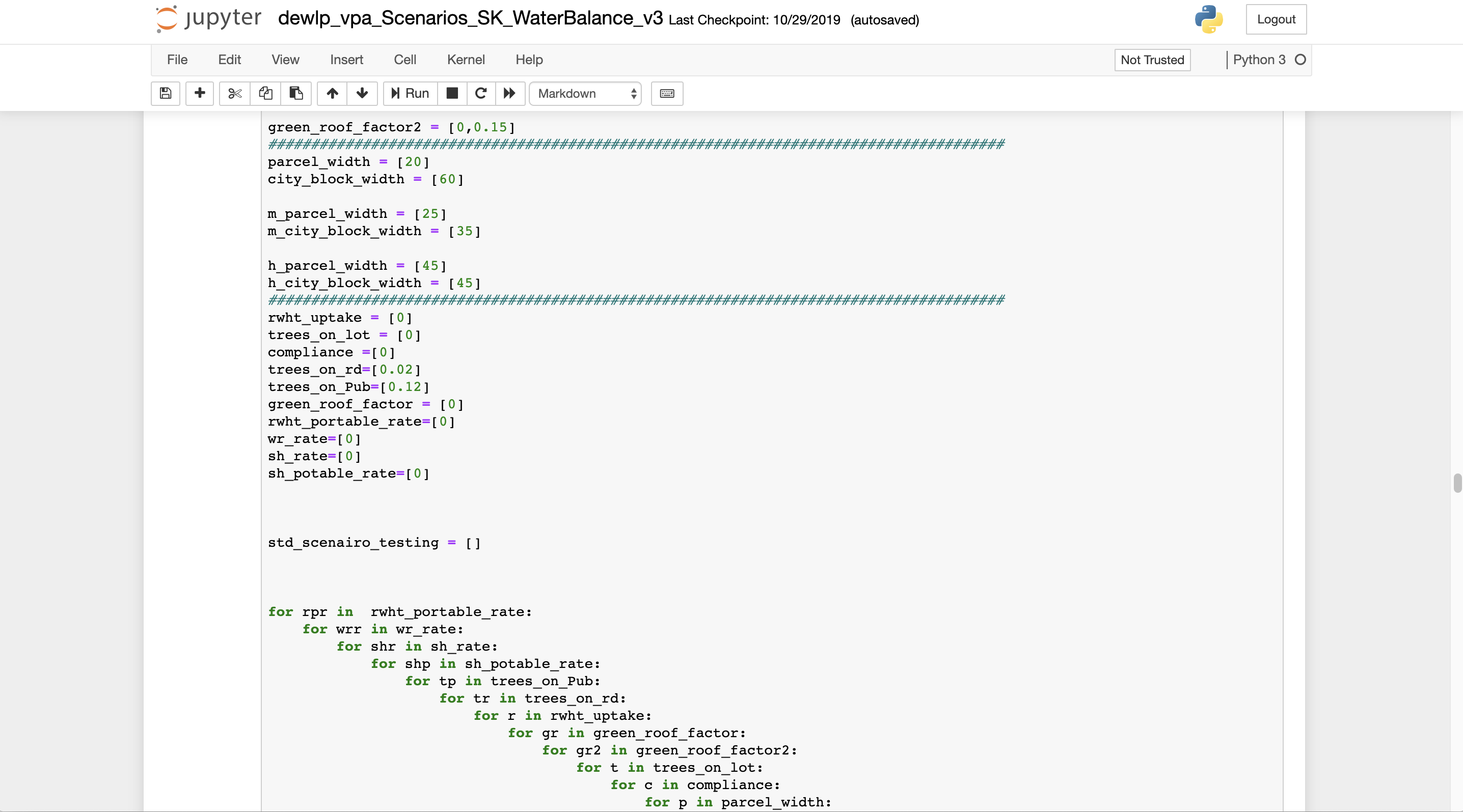Training Seminar 7 - Scenario Tool Interface¶
Case Study Site: Brunswick West, Melbourne
Recorded on Thursday 19 March 2020 | 3:30pm ADST
Instructions¶
Although the Scenario Tool is, in part, intended to function as high-level planning support tool that encourages collaboration between different stakeholders through the visualisations and preliminary indicators it generates, it is also capable of producing detailed output owning to complex development scenario arrangements that wish to be tested. To help enable this, the Scenario Tool Interface was devised, which allows the creation of projects and scenarios in the model to be automated by way of scripting notebooks. While the add-on is targeted towards advanced users, it only requires a beginner’s knowledge of the coding language Python to start working with, and this training seminar aims to introduce you to the interface and have you utilising the extension as part of a follow-along example.